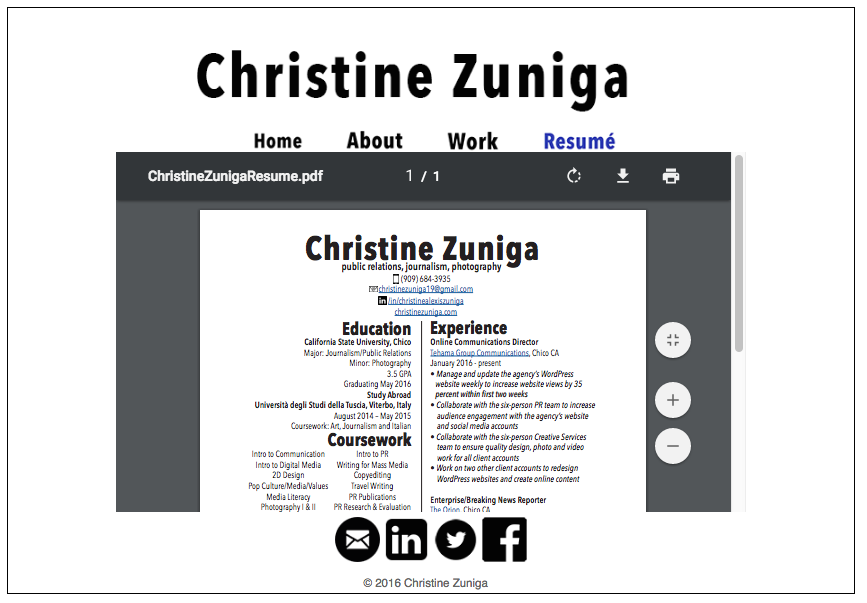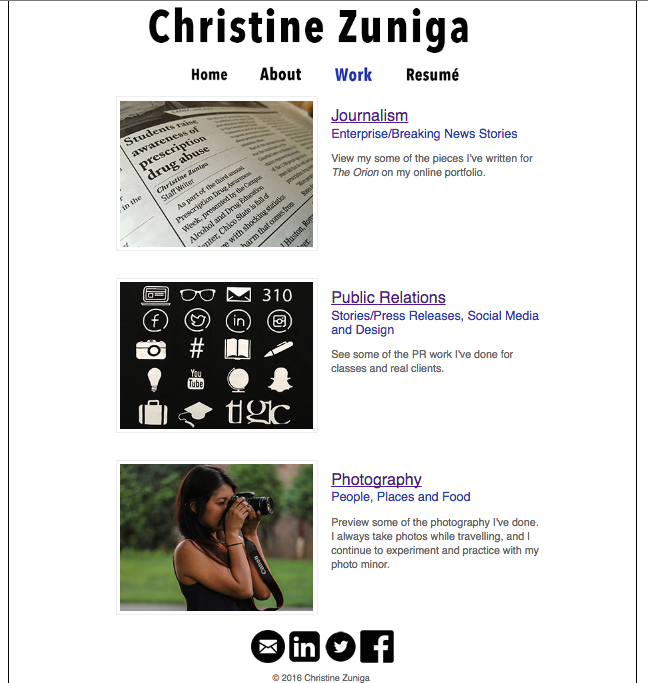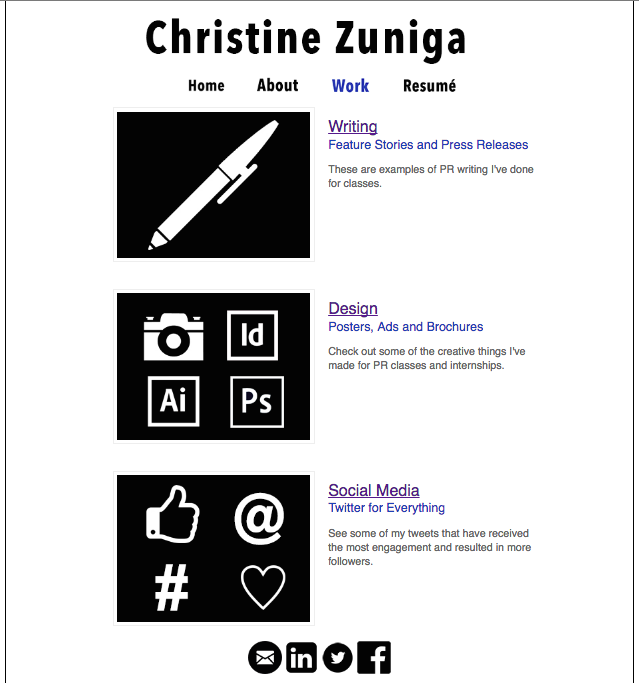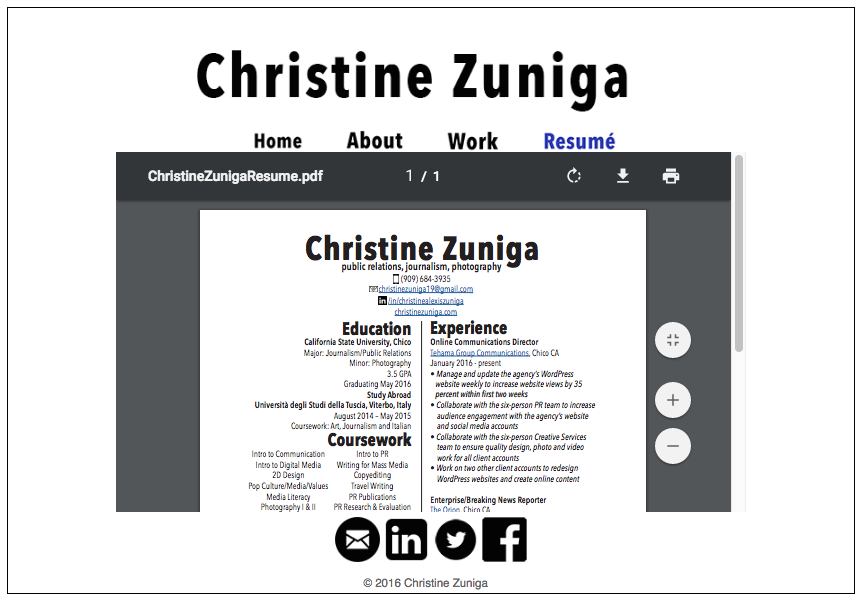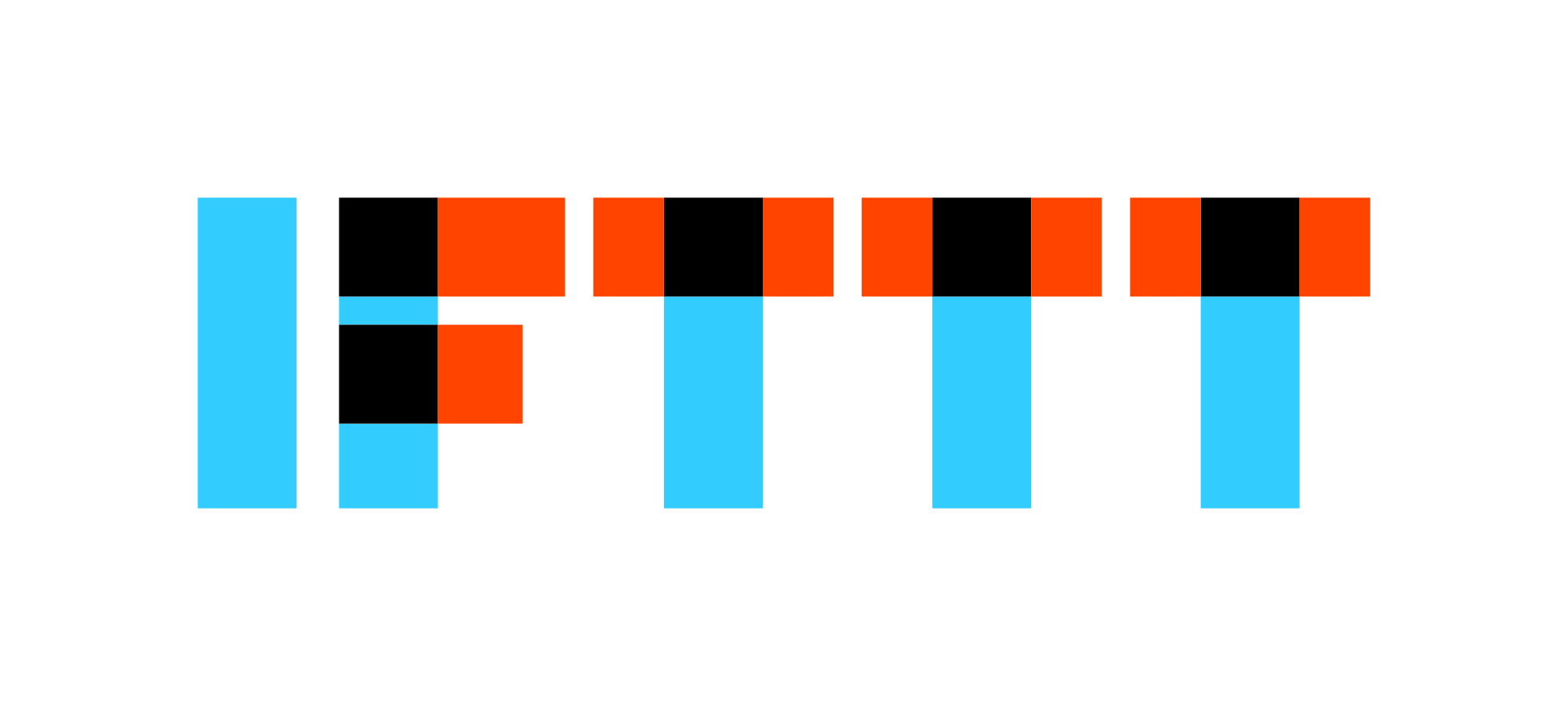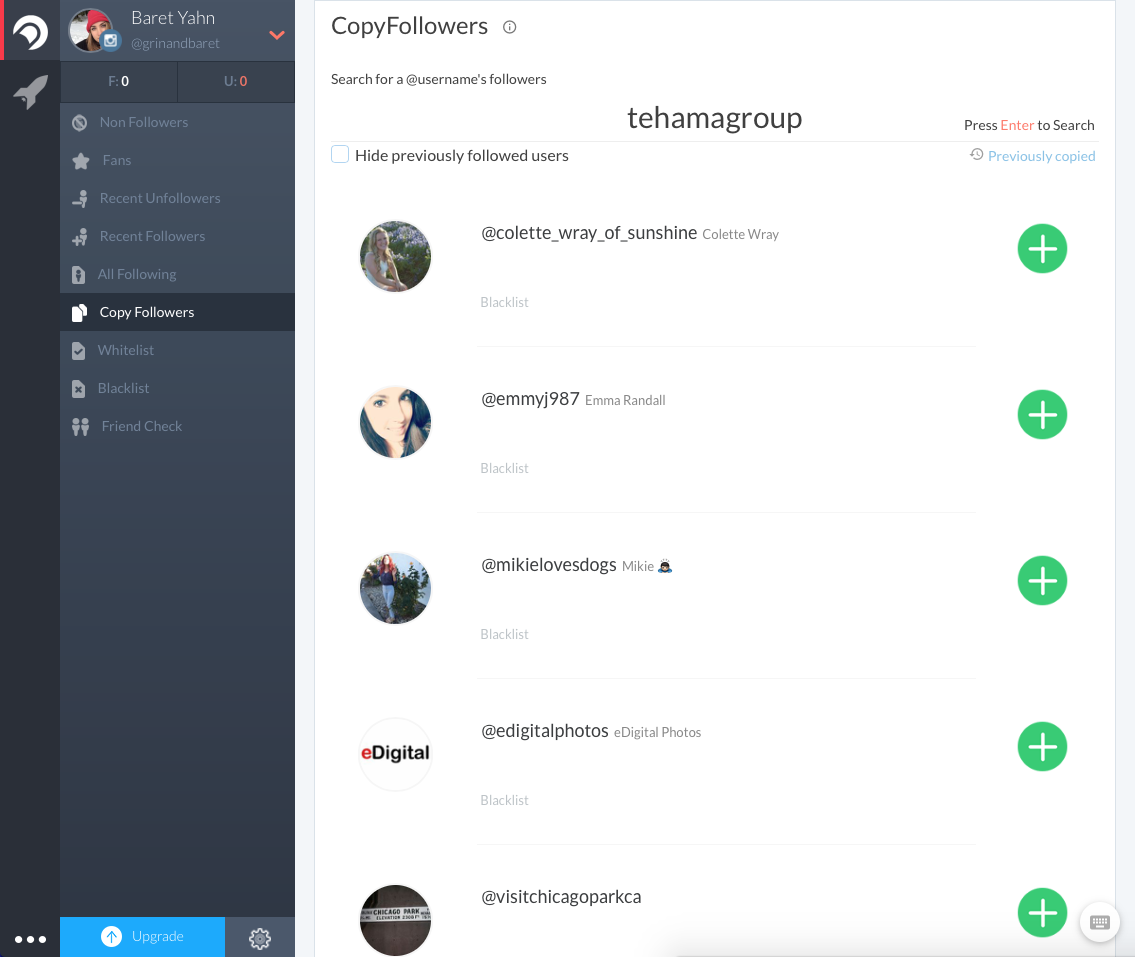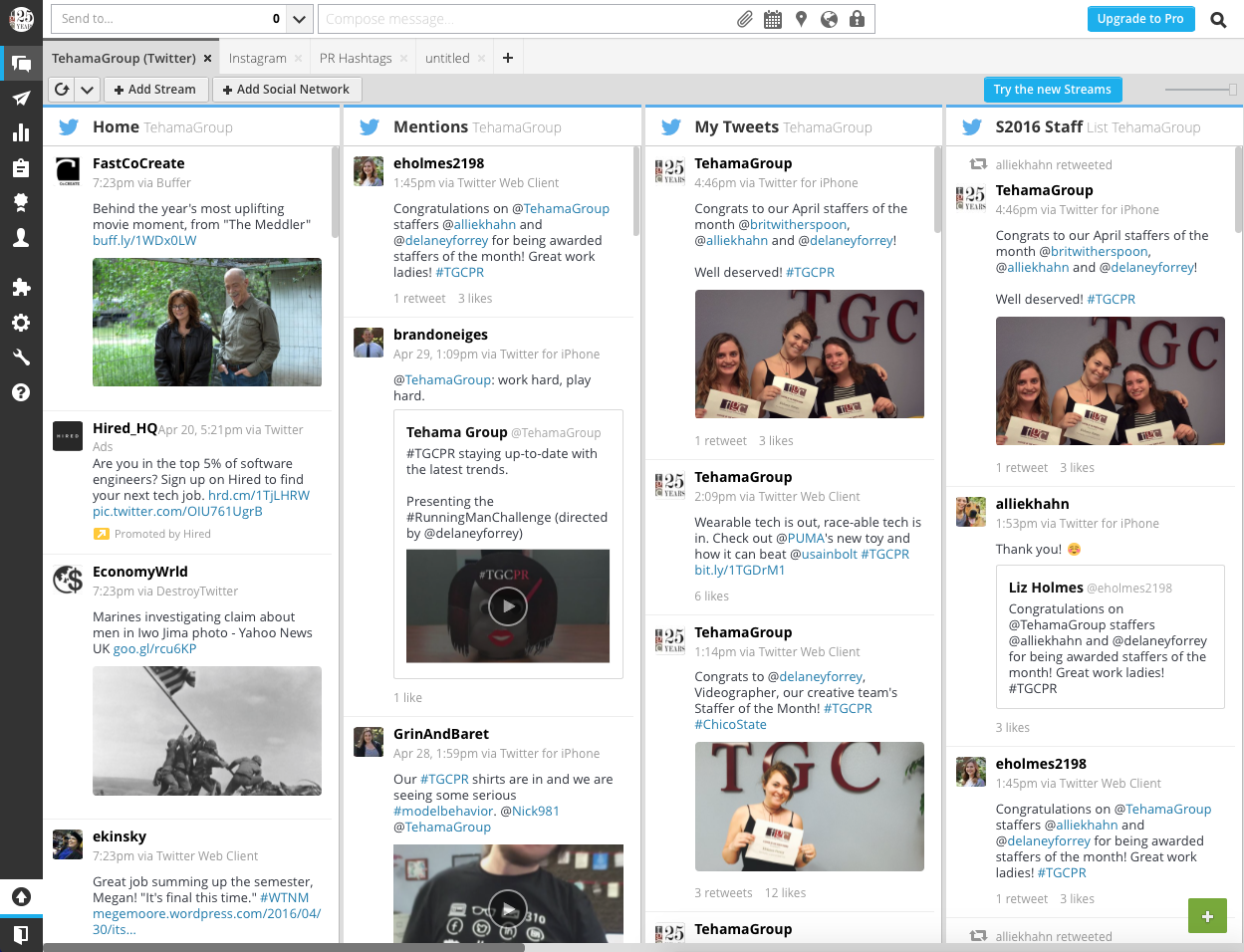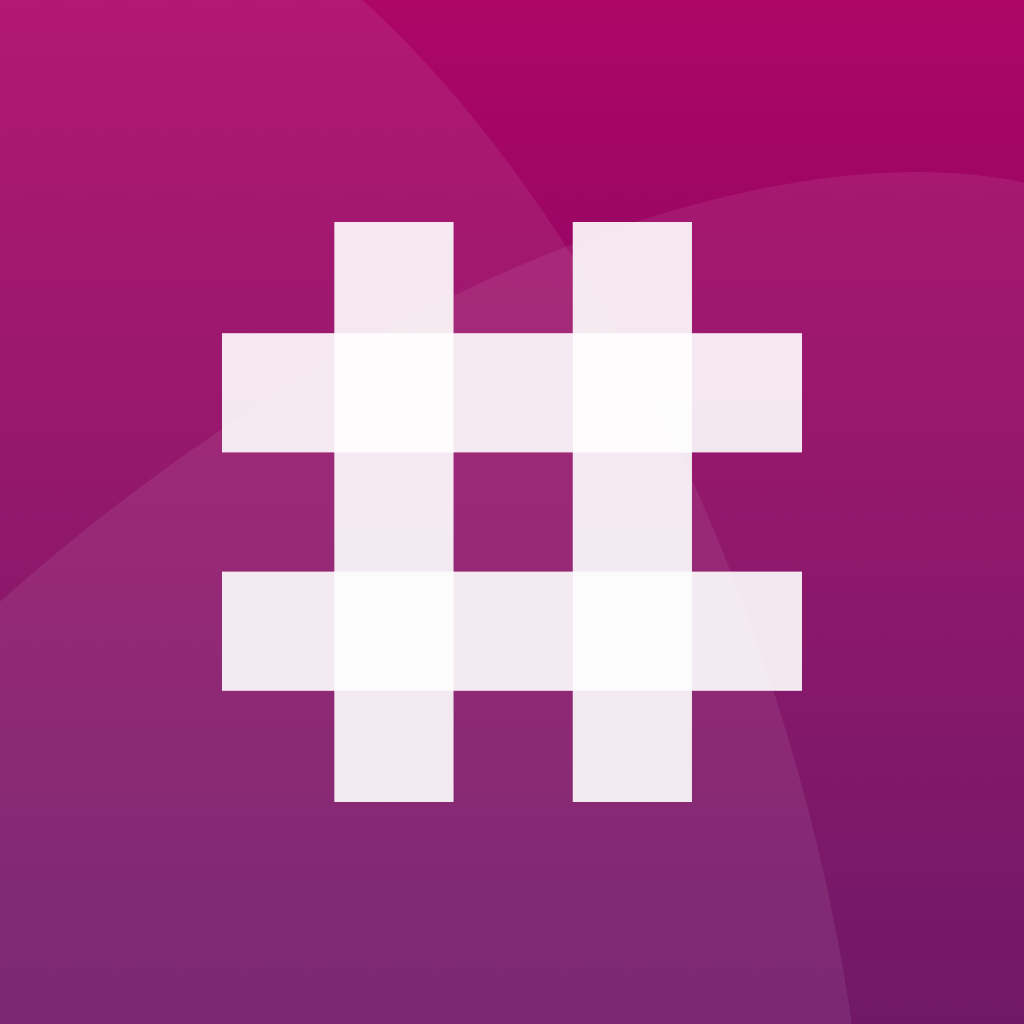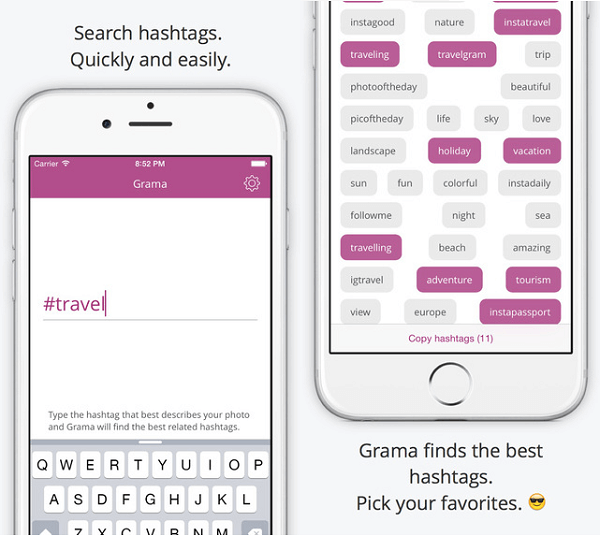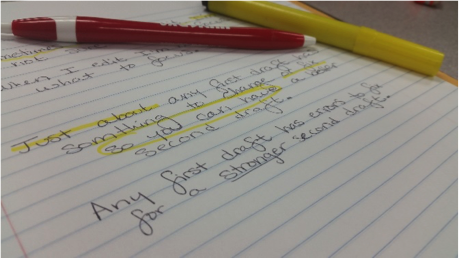There are a few components to the job-hunting process that everyone knows: resumé, cover letter, networking, follow-up emails or cards, etc. So, how can you stand out in a crowd of applicants that all submit the same amount of information and seem to have the similar skills? Instead of simply describing your work, you can now show your work with an online portfolio.
If you’re unfamiliar with building websites, there are free builders to help you start the process, like Wix, Weebly and WordPress, and every option gives you the freedom to create a customizable site. Using my minimalist personal portfolio as an example, here are some ways to avoid making a cluttered or confusing site:
- Consistency
This relates to the navigation and organization of your website, like always having the site tabs in the same spot on every page or creating subcategories for your work.
In the example above, you can see that the tabs are directly under my name header, and this is true for every page on my site.
The “Work” tab is highlighted so that people know what page they are on, and the body of the page is broken up into three categories: journalism, public relations and photography.
The titles of each section, along with the pictures, are clickable, and they take the user to a page that gives specific examples to demonstrate the work I’ve done for those categories; there is no confusion and all of the links work.
- Personalization
Your portfolio is about you and your work, so it’s OK to show some of your personality to demonstrate that you are a well-rounded person. This can include making a video or infographic to showcase your creative side or interesting facts about you (obviously make sure they’re appropriate).
On my “About” page, I have a “pitch” video where I talk about my skills and have accompanying B-Roll of me working and examples of my work, so it’s not just me talking to the camera for 90 seconds. I also made a small personal infographic in Photoshop, and you, too, can easily make one using sites like Canva or Piktochart.
- Visuals
Interesting and relevant visuals are basically the point of a portfolio, so find your best work and display it. If your work isn’t normally very visual, get creative with the way you present it. If you have some statistics to represent your achievements (which are essential to show employers that your work has real results), create some graphs. If you have published work, take a screenshot and link it to the post. Use your own pictures so you don’t have to rely on cheesy stock photos or use icons to symbolize the work you’re showcasing.
In the example above, I simply made those icons in Illustrator or used logos and compiled them in Photoshop to make sure they were all the same color to match my website. If you can’t make your own icons, find some copyright-free ones and adjust them with any image-editing software.
- Contact information
Your portfolio should have multiple ways to contact you and it should be in a really obvious place, whether it’s at the bottom of every page with email and social media buttons or a whole contact page with a form submission and your email in case something on the form doesn’t work. Even your resumé (which should definitely be somewhere in the portfolio) should have your phone number.
My resumé has appropriate hyperlinks that direct people to the places I’ve worked, my social media and my email. This is the whole point of your portfolio, so make sure the people who like your work are able to conveniently contact you.
- Proof-read
Like any other item you submit when applying for jobs, your portfolio should have multiple people looking for even the smallest of errors before a potential employer sees it. Your credibility will be compromised with every misspelled word or incorrect punctuation mark.
Lastly, keep in mind that this portfolio represents you, and once it’s live, anyone can see it. Keep true to your “brand,” and remember to update it with new work. Good luck on your next job hunt!
Written by Christine Zuniga, Online Communications Director