Tag: WordPress
-
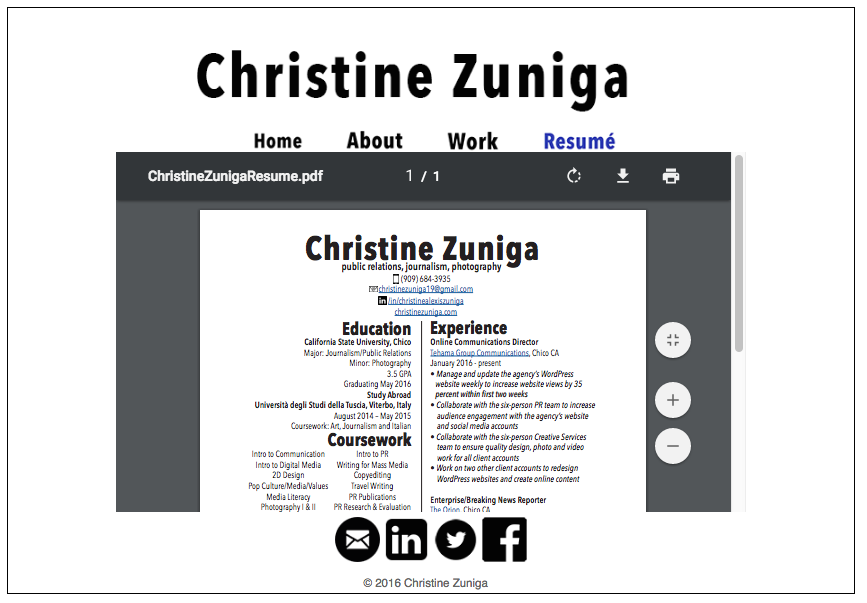
5 Tips for Creating a Professional Online Portfolio
There are a few components to the job-hunting process that everyone knows: resumé, cover letter, networking, follow-up emails or cards, etc. So, how can you stand out in a crowd of applicants that all submit the same amount of information and seem to have the similar skills? Instead of simply describing your work, you can…
