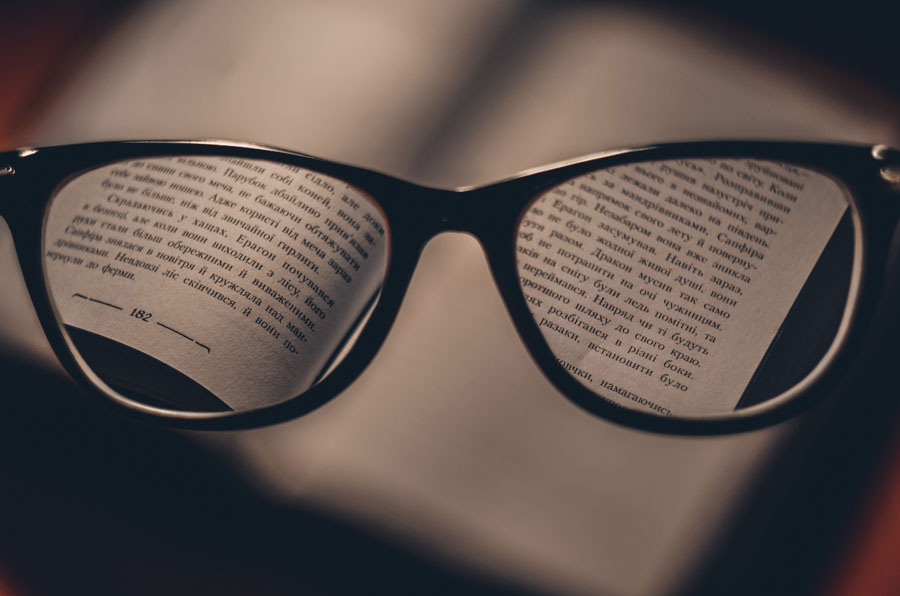As we all probably know now, the 2017 Academy Awards had the biggest screw-up in its 88-year history. When Warren Beatty and Faye Dunaway announced the nominee for the wrong category of award, they were just as confused as we were. They were given the Best Actress envelope when they were supposed to announce for the Best Picture. What is the cause of this disaster?
Typography.
On the nominating card, very small fonts are used on the award name and large bolded fonts are used on the nominee’s name. Warren could not read the it and a typographic disaster is created.
Typography is a study in process of making typefaces. Typeface is often called “font,” but this is a common misconception. A typeface is a series of fonts that make a font family. Font is just one character style that belongs to a typeface. Within the typeface, there are fonts with various weights and styles. Understanding what typeface, you are using and how to use them can enhance the attractiveness of your presentation.
I will guide you through what I have found about using typefaces in a presentation.
- Legibility
Legibility means being clear enough to read. It is an important aspect in using typography. This is most likely the first thing that you learned when you just start to write in elementary school. All alphabets have its specific written style. If we use a typeface that has too much decorative parts in a presentation (like a script typeface), it might create reading problems for your audience. Avoiding script and decorative typefaces can make your presentation look clean and easy to read for your audience.
- Using matching typefaces
Typefaces are designed to be used in various places, like paper documents, websites and presentations, but different typefaces can also work together to make your message clear in a presentation. A serif typeface like Times New Roman is normally good for smaller text but it would not work well for a title or heading because its long serif can be distractive. San serif typefaces like Helvetica are great for large texts but would look boring for smaller text. Sometimes you can mix and match serif and san serif typeface in one slide of a presentation.
- Focusing on function rather than form
When it comes to what typeface to choose, we often try to choose more complicated typefaces with unique forms. It might be interesting for a slide but most of time it only makes your audience more confused. A better way to find what typeface to use is to understand your content. For example, if you are doing a slide related to history, serif typeface can fit to the theme very well. Try not to use typefaces that have complicated visual effects. If you really want visual effect, take a consideration of the legibility of that typeface.
- Over emphasizing
Sometimes we tend to emphasize too much on one point of a slideshow. Instead of a short phrase, people tend to write a crowded paragraph, which reduces readability of a slide. It causes people to squint their eyes and lose focus on the speaker. It doesn’t mean we shouldn’t emphasize anything. Sometimes certain content requires different level of emphasis.
- Creating hierarchy
Spending time on prioritize what is important content can help you categorize your points. Then lay out what is most important from secondary important. This also helps us to figure out how many words you will have on your slide. The goal is to eliminate unnecessary words and make the presentation cleaner.
At the end of the day, your presentation has to be simple and clear. The purpose of having a demonstrative piece is to help others to understand and organize knowledge. If a slideshow confuses people, it will defeat the purpose of having a slide show altogether. 2017 Academy Awards could be a lot more successful if the card designer of the event care about typography and organization in any form of visual communication.