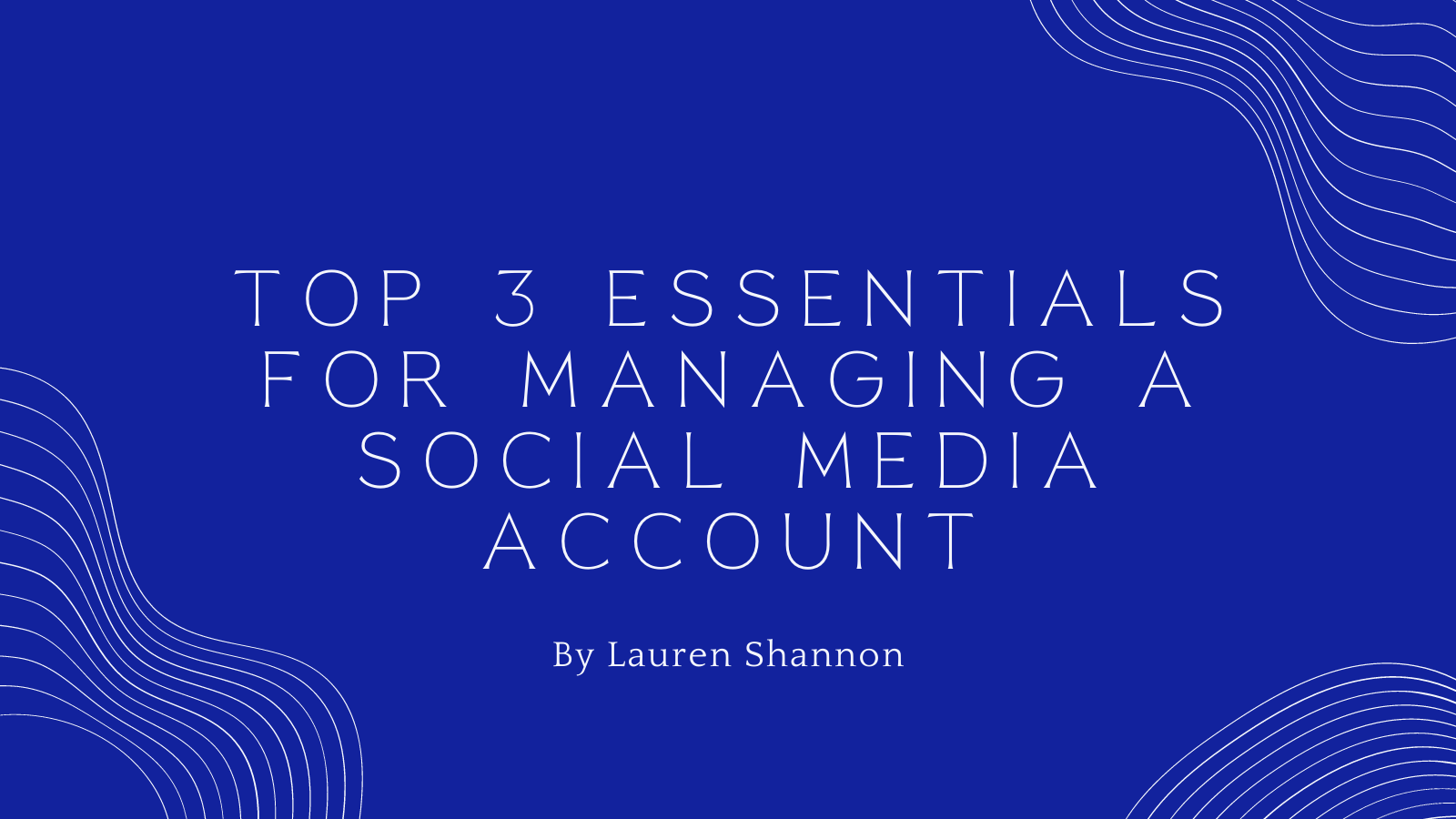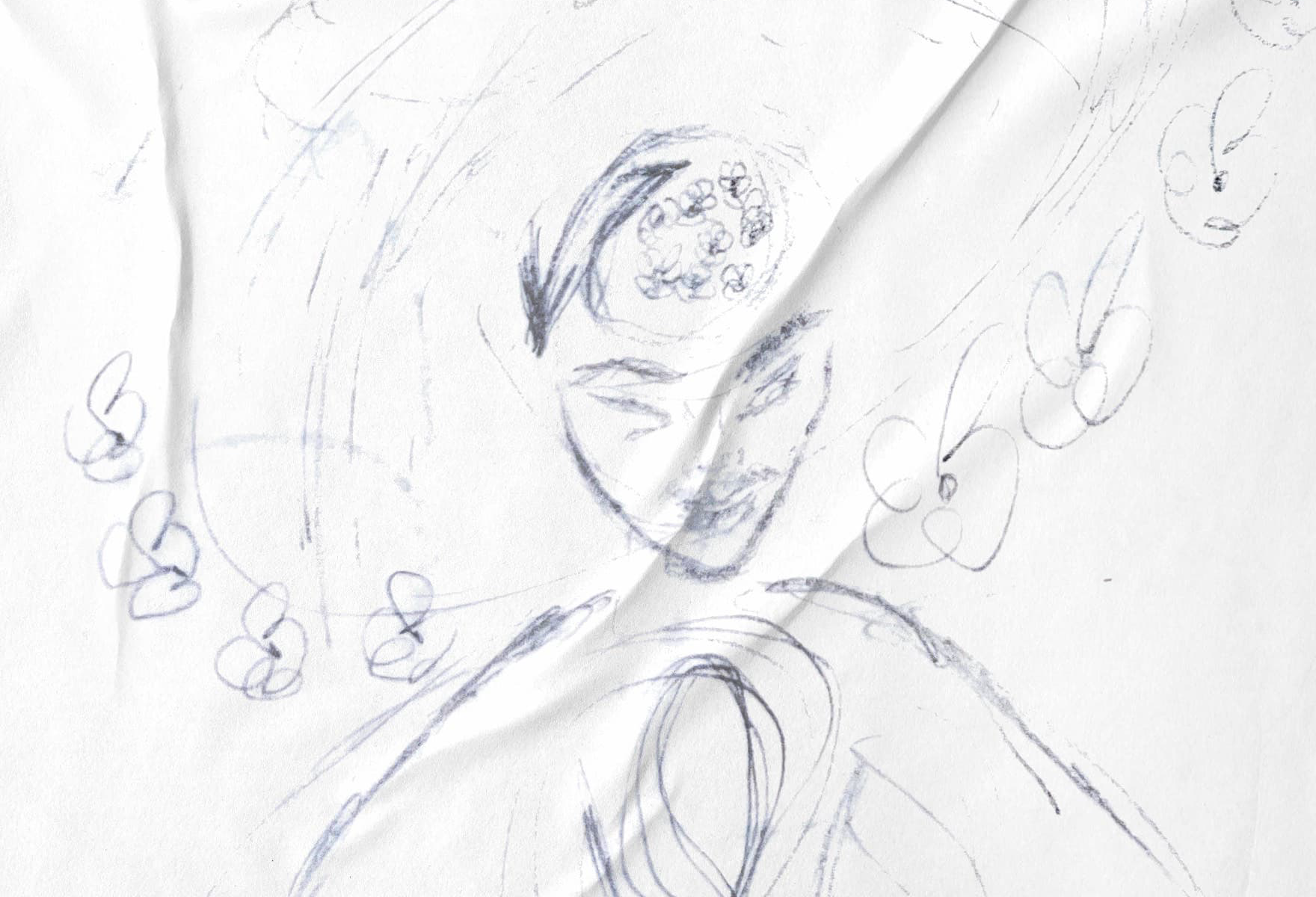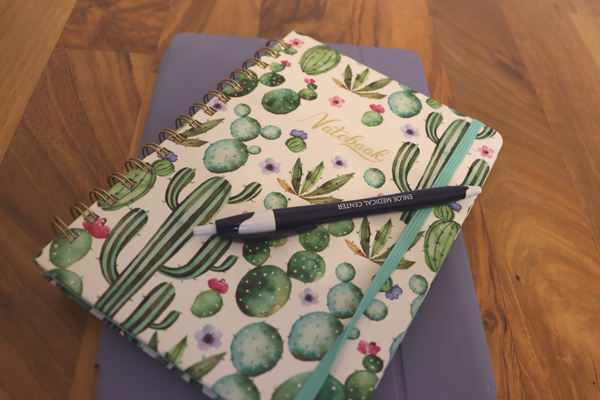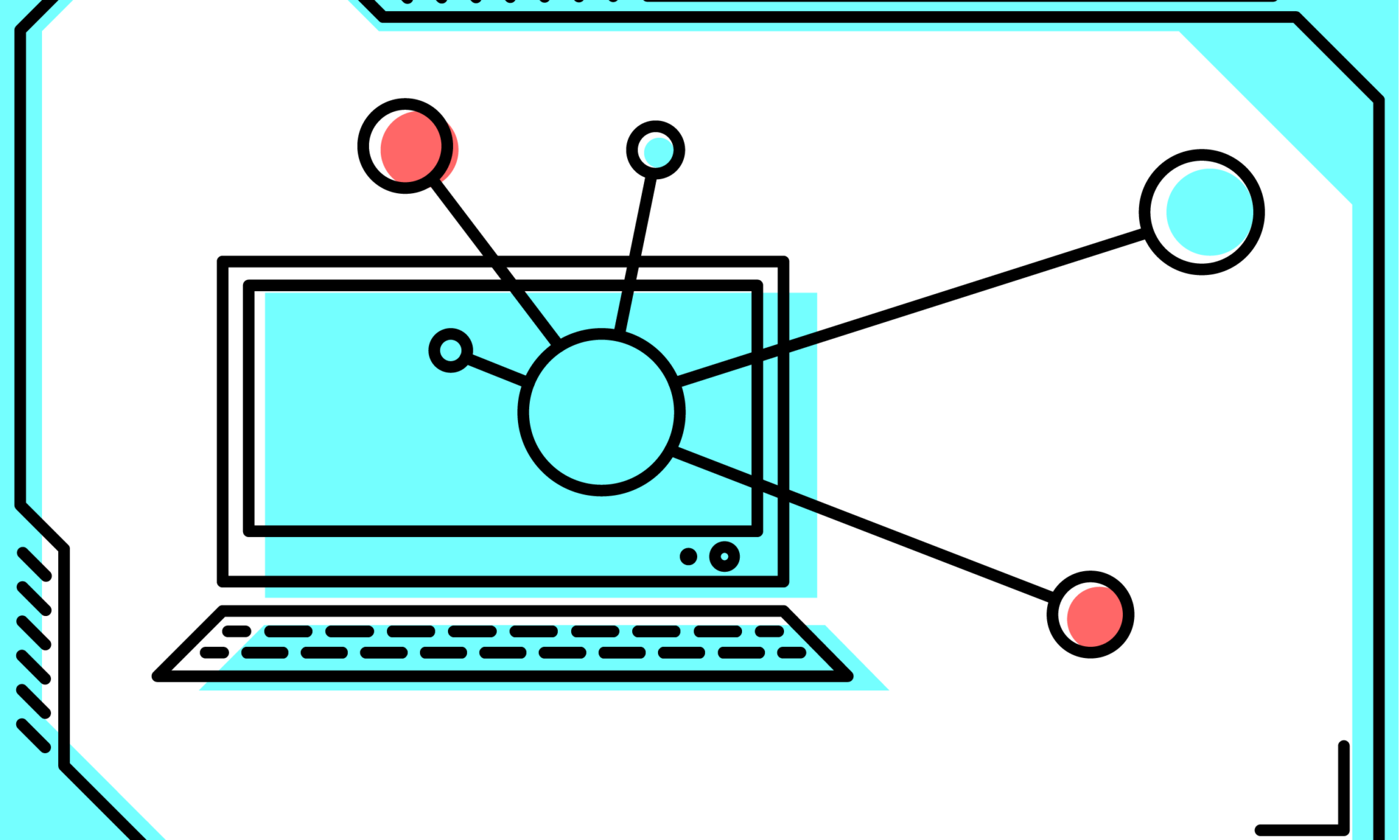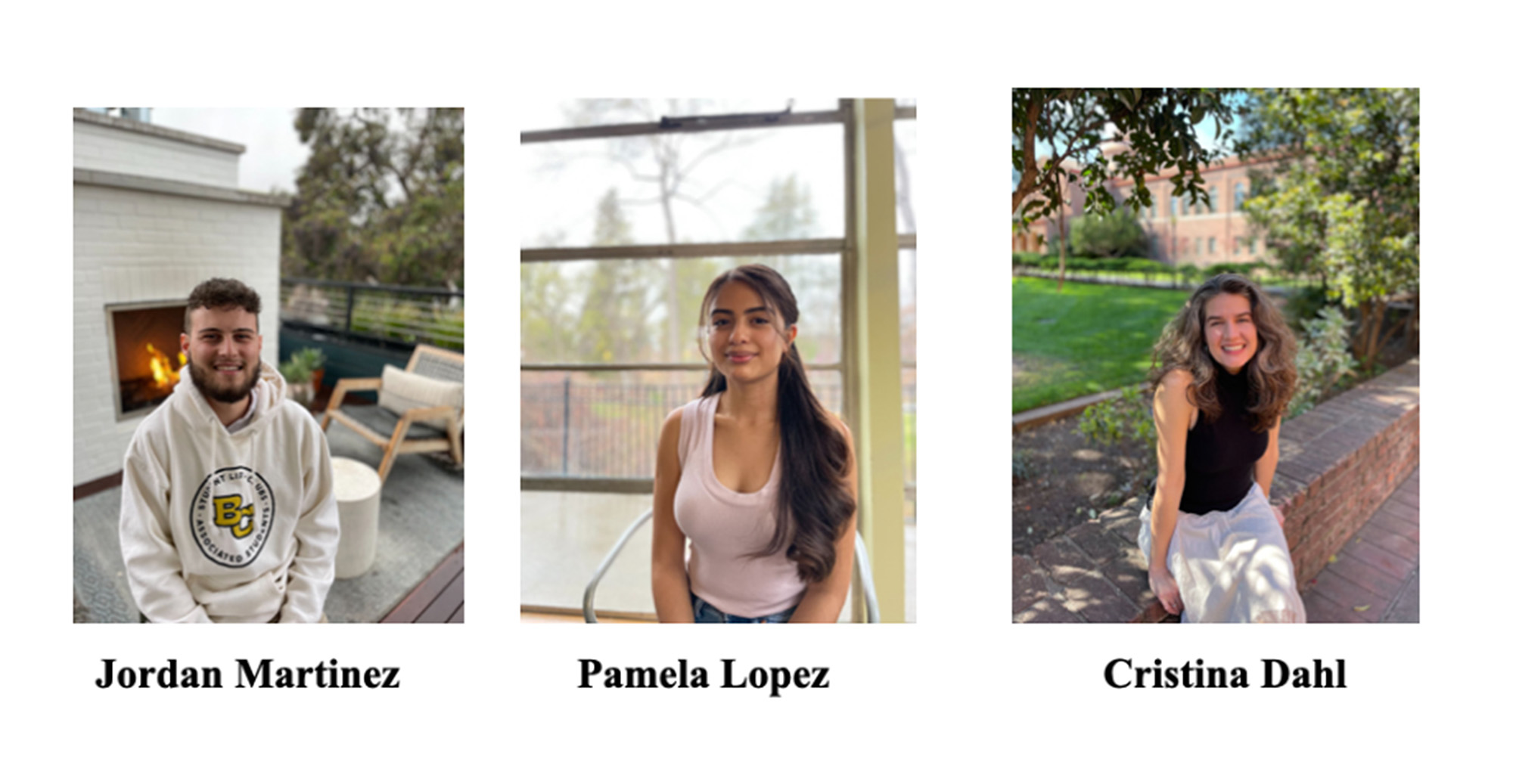By Gabriela Rudolph
As someone working in public relations, keeping up with social media and tasks can be a heavy lift. What if I were to tell you that there are online tools that can make your job just a bit easier? I’ve decided to compile this list for different areas of PR:
Social Media
Canva can make just about anyone a graphic designer. Even with the free version, users can create visually appealing social media graphics for every platform. It’s very easy to use and also includes templates to make the designing process even easier. Canva graphics can also be shared with others, which is great when collaborating with your team. The general version of Canva is free and Canva Pro is $119/year.
Hootsuite is a social media management tool that allows you to schedule social media posts ahead of time and analyze results. Hootsuite starts off at $49 and allows you to manage up to 10 social media accounts.
If you want a more simple social media management tool, Buffer is a great start and offers a free plan that allows you to manage up to three accounts. What I like about Buffer is that you can design a free “Start Page” that combines all your social media accounts in one place. This is similar to LinkTree, but what makes it better is that it does the work for you.
Media Relations/Outreach
Muck Rack is your best friend when it comes to building a media list and finding journalists’ contact information. Simply type in the reporter’s name and Muck Rack will provide you with their contact information, their current position, a list of news outlets they’ve written for and their latest articles. Journalists sometimes will include times that they prefer to receive pitches, or how long they prefer pitches. Muck Rack is the best for young PR professionals because of its free tools.
Similar to Muck Rack, Cision is media monitoring software with a large media database and PR analytical tools. The drawback to Cision is that it is a bit more complex to use rather than Muck Rack. However, it’s worth looking into because of its many features.
Part of Cision, HARO stands for Help A Reporter Out. This tool matches journalists and PR practitioners together. How it works is that journalists will send out an inquiry and PR practitioners have the opportunity to answer their questions and send a pitch to them.
Prowly is another media database and is one of the most user-friendly of them all. Along with helping you find media contacts, Prowly can organize press releases, create online newsrooms and more. The platform is on the pricier side and starts off at $189/month, however Prowly does offer a 7-day free trial.
Project Management
When working with a team, you need a place to put all your work in one place. Asana is a “work management” platform that organizes tasks and shows the teams progress over time. It also has a social media calendar built into the platform that is accessible to everyone in the team. Team members can add their content in and create subtasks for other members of the team to collaborate and approve. My favorite part about it is that you can see how projects improve over time and when you complete a project, a unicorn flies over the screen.
Basecamp is a great platform for file and project management. Just like Asana, Basecamp allows team members to assign tasks to other members of the team. A feature that I really like about Basecamp is that it allows you to “ping” someone, which essentially is a direct message. Basecamp also has something called “campfire” where someone from the group can send a message and it notifies everyone in the team. This eliminates having to use outside forms of communication like Slack, or email.